Manuals & Literature
| Type | Name | Size | Updated |
|---|---|---|---|
| Literature | AVM 90/70 Technical Drawings - MRX-AVM-Dimensional.PDF | 2.19 MB | 5/21/2022 |
| Manual | AVM 90/70 Manual | ||
| Quick Start Guide | AVM Quick Start Guide - MAN0198-anthem-mrx-1140-740-540-avm90-70-quick-start-guide-081324-LETTER-ONLINE.pdf | 2.99 MB | 8/13/2024 |
| Firmware change log | AVM 70 Firmware change log (2.3.213) | **Current |
Anthem Room Correction (ARC®)
Notice
ARC Genesis Version 1.6.10 requires your MRX x40 or AVM 70/90 to be on at least Network Module Version 1.109.164 and Host Firmware Version 00.68. If you have Auto updates enabled, your MRX x40 or AVM 70 will update overnight to Network Module Version 1.109.164 or 1.111.182 (AVM 90). This update will include Host Firmware Version 00.68 for your MRX x40 or AVM or HD.73 (AVM 90) to unlock the most highly anticipated feature on the new MRX x40 and AVM 70/90 Series Models.
We are pleased to announce the release of ARC Genesis Version 1.6.10, including the newly developed Anthem Auto Phase, Distance, and Time Alignment for up to four independent subwoofers on the MRX x40 and AVM 70/90 (model dependent), adding to the capabilities and further refining the already outstanding performance of ARC. With the addition of phase, distance, and time alignment, ARC:G will now precisely integrate subwoofers into your system for the ultimate immersive listening experience.
If you have Auto updates enabled in the menu, the Network Module Version and Host Firmware Version should update overnight to 1.109.164 and 00.68 (MRX x40 or AVM 70) or 1.111.182 and HD.73 (AVM 90), completing the installation process the next time you power on your system.
If not, please follow the instructions below to enable Auto Updates on the MRX x40 and AVM 70/90. Once done, the unit will complete the installation process the next time you power on your system.
Front Panel Menu
- Press Setup Button on Remote or Menu Button on Front Panel
- Navigate to "Preferences"
- Enable Auto Updates
| Type | Name | Link |
|---|---|---|
| Software | Anthem Room Correction | Download |
Remote Codes
| Type | Name | Size | Updated |
|---|---|---|---|
| Remote codes | MRXx40/AVM90/AVM70 IR Hex - AVM-MRXx40-IR-hex.xlsx | 126.6 KB | 5/21/2022 |
| Remote codes | MRXx40/AVM90/AVM70 IP/RS-232 Codes - MRX-x40-AVM-70-90-IP-RS-232-v5.xls | 144.4 KB | 5/21/2022 |
Control drivers
| Name | Size | Updated |
|---|---|---|
| Control4 AVM70 Driver | 0.33 MB | 8/09/2022 |
| Crestron MRXx40 / AVM 90 / AVM 70 Module | 3.51 MB | 2/25/2022 |
| Elan MRXx40 Module | 0.31 MB | 12/02/2021 |
| RTI MRXx40 / AVM 90 / AVM 70 Driver | 0.57 MB | 4/21/2021 |
| URC MRXx40 / AVM 90 / AVM 70 Module | 0.56 MB | 3/06/2021 |
Note:
- *Crestron Home drivers are available to download on Crestron's driver library website.









Facebook
Join the conversation with other Anthem fans on Facebook.
Twitter
Keep up with everything Anthem on Twitter.
Flickr
View & download product photos, lifestyle images and logos on Flickr.
YouTube
Watch our information and product videos on YouTube.
Blog
Get the latest news and special announcements on our official Blog.